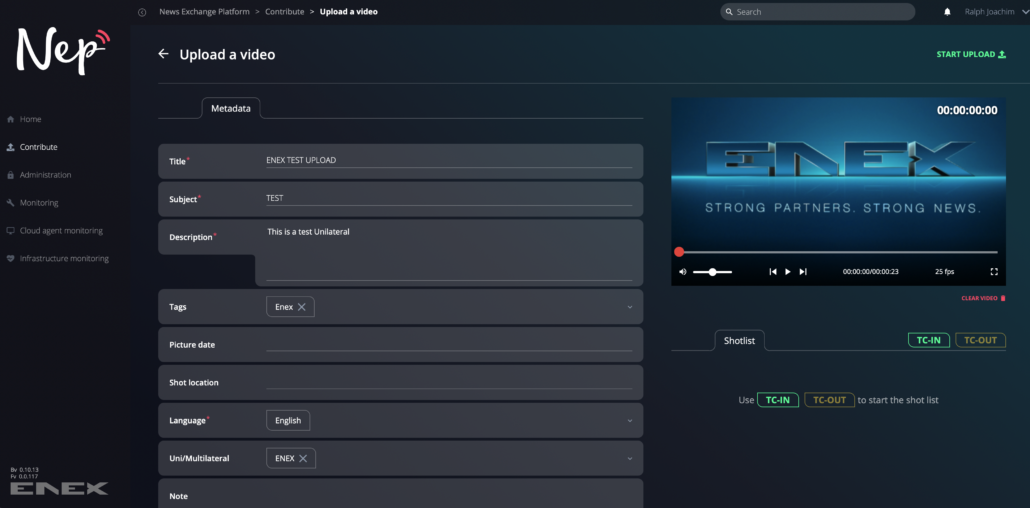NEP (News Exchange Platform ) is the new Cloud-based distribution system to replace the 15 years old distribution platform NEWSLINK.
NEP is not replacing the Members Website, but the technical foundation of the ENEX video exchange technologies.
There are 4 ways to use NEP :
- The NEP Portal, the website of NEP
- The NEP Cloud Agent, a small automation file transfer client app
- ENEX Members Website ( content provided by NEP )
- Clientside integration into Newsroom systems by integrating NEP Cloud agents
Every partner is free to use any of the 4 options, even all of them in parallel. One of the biggest improvements by NEP beside Cloud based video distribution and the small software clients for automation is the implementation of granular system-wide content access permissions.
What is the NEP Portal nep.enex.lu ?
In a nutshell, the NEP Portal is the “Website” of NEP. It looks and feels like a Media Portal. Users can download selected items like they do on the ENEX Members Website and upload videos, but it offers 2 types of views ( Thumbnails and rundown view ) and a timeline view for Lives. The Portal also allows users to send the download and local ingest forwarding tasks to a pre-configured destination in the local NEP agent previously set up by partner IT team.
However search and filter functions are still limited on the NEP Portal compared to the ENEX Website which has a powerful Elasticsearch integration. The members website has even been upgraded on the new cloud hosting members.enex.online. The feed content on the NEP Portal and the Members Website is the same, however the NEP Portal is just offering the recent footage (3 weeks), while the Members Website now holds 3 years of collected videos in the cloud.
The NEP Portal enables staff members with administration permissions to do user management on NEP and to configure the content geo access restrictions for each partner station. It also allows ENEX staff to monitor the NEP agents deployed.
Unilaterals/Multilaterals are also done and received on the NEP Portal via a special contribution page. Unlike Newslink, the access restrictions are enforced system-wide on partners portal accounts and cloud agents. ENEX staff can monitor ECA ENEX Cloud Agent status via the NEP Portal.
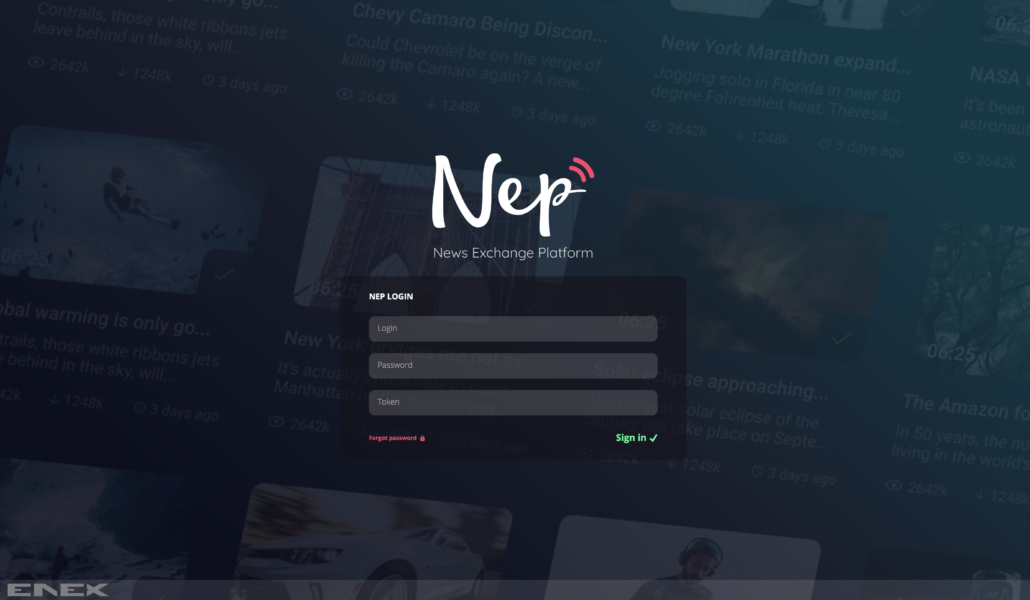
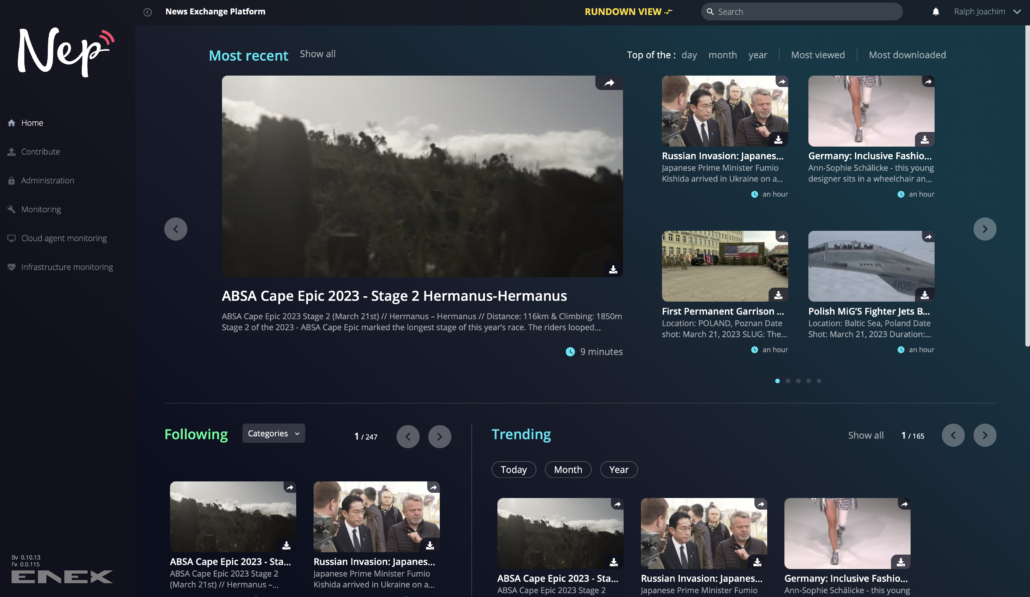
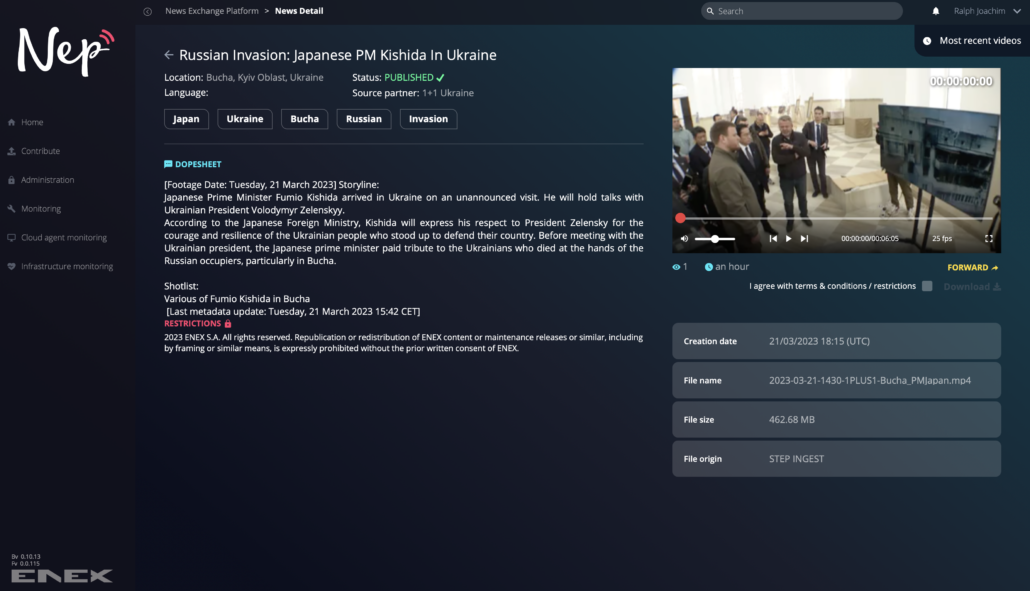
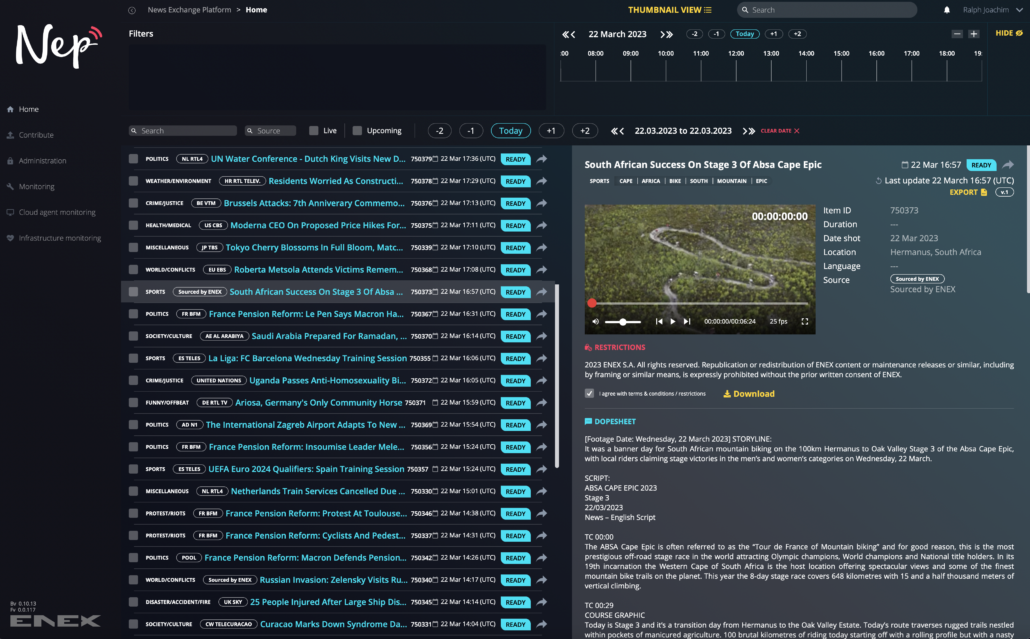
What is the NEP ENEX Cloud Agent (ECA) ?
The ENEX Cloud Agent or NEP ECA is a modern replacement of Newslink Client machines. It´s a small less than 50MB zipped folder with a ready to execute set of files that run on either Windows or Linux. The Linux launchers are compatible with Apple´s MacOS .
Launching the ECA kicks off an auto-transfer of all ENEX content published the last 3h , configurable up to 72h to a selected watchfolder on the local machine or network and updates from then on, until the ECA is stopped. The ECA is the foundation for automation needs.
The agent indeed covers automated transfer services which download automatically 4 types of files for each story being high res video, low res video, thumbnail image and metadata XML. A watchfolder for uploads is also covered by the agent.
Requirements for the ECA is JAVA (java.com) to be installed and ports 9001 TCP, 22 SSH and 443 HTTPS to be open to nep.enex.lu. Furthermore forwarding destinations to FTP, SFTP and AWS S3 buckets are configurable to autopush files to remote / cloud servers.
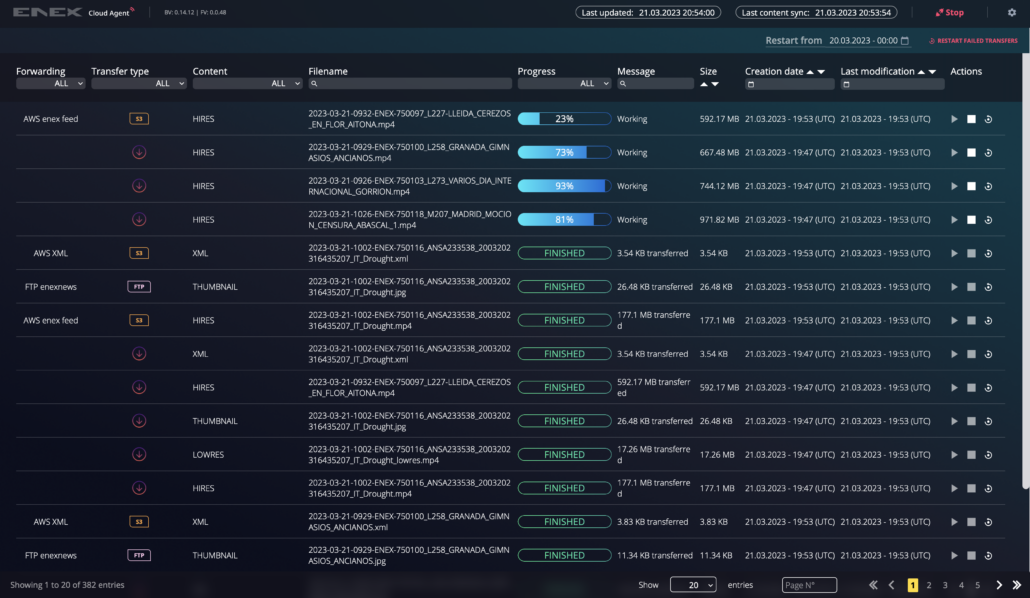
The difference between NEP Portal and NEP ECA Agent ?
The NEP Portal is an easy to use, single file download media portal type website like the Members Website but it is directly bound to the NEP server requiring 2FA (2 Factor authentication). The NEP portal is a Website, the NEP Agent is a local machine service to cover automation needs. Partners can use both side by side.
Both the NEP Portal and the NEP Agent render a webpage in the browser. The crucial difference: The NEP portal page is globally reachable via nep.enex.lu, but the web page of the NEP agent is rendered only locally on the PC where the NEP agent is running and basically shows the status of automated transfer processes like the NL client did before. Stopping the agent service will make the the page vanish and disrupt the automatic downloads/uploads.
Users who are logged to the NEP Portal and have a NEP ECA agent running at the same time in their network can benefit from an important additional feature: Forwarding of a selected video in the portal media browser to one of the pre-configured FTP, SFTP or AWS S3 destinations defined in the local agent. The ECA would then execute the video download and push to local Ingest point tasks.
What is the difference between the NEP Portal and the Members Website ?
The core functionality of Members Website and NEP Portal is indeed redundant and ENEX offers a choice. The video content is identical, but the difference is in the role, the search features, static content and the hosting.
While Newslink never offered an openly available Web Portal to access its content from anywhere in the Web, NEP actually has one: The NEP Portal.
Website users basically don´t need to switch to the NEP Portal. The files are the same. The members website has its own cloud storage resources owned by ENEX holding copies of the same files than BCE´s cloud to which NEP is bound.
Being on air since many years, the members.enex.online now contains over 3 years of videos directly downloadable footage while the NEP portal only offers the most recent items like Newslink before, currently 3 weeks. This redundancy regarding recent items avoids full service disruptions for ENEX partners.
Sticking with the website is the easiest way to onboard NEP as the switch to the NEP native set of files will be transparent to website users.
The NEP Portal is currently most interesting for its A.I. features like translations and transcriptions in various languages and wishing to do unilateral video transfers. It is indeed a backup to stay connected with ENEX in case of Members Website issues. That´s why it´s interesting for each partner to hold at least one account on the NEP portal even if they prefer to use the Website.
The Website is covering the wider crowd of the ENEX audience, Newsroom media managers and editors. It´s an easier way to get users onboarded due to basic credentials without 2FA and self-registration option. The NEP Portal on the other side, being directly at the core of the platform, is more critical and requires 2FA ( 2-factor authentication). 2FA is a potential hurdle for many newsroom users who wish to use shared or generic accounts.
The Members Website has additional features missing on the NEP Portal like the Intercom service chat, more powerful search, sorting and filtering options, static content like the phonebook or knowledgebase, access to online versions of Mailchimp campaigns and the agenda calendar and special instant Filter tags managed by our Editorial team.
However, the NEP Portal will adopt more and more features from the Website over time and introduce additional improved components. At the next update foreseen in October, the NEP Portal will get the first big layout overhaul aligning it visually with our website.
NEP Portal (nep.enex.lu)
- Single Video Download
- NEP core server storage
- Rundown View
- Video Upload with Extended Metadata Form
- Unilateral /Mulitlateral Uploads
- File size limit 200 MB
(NO file size limit via Agent) - Recent Media only (3 weeks !)
- Forwarding to NEP Agents
- Full Redundancy to Website
- 2FA Authentication
- AI Features: Translation & Transcription of metadata
- Access Restrictions Management
- replaces Newslink client page
Website (members.enex.online)
- Single Video Download
- Video Upload (Forwarding)
- No upload file size limit
- ENEX cloud storage (AWS)
- Elasticsearch powered cascading search filters and sorting
- Editorial Tags
- 4 years (!) of Video availability
- NTSC Cloud Transcoding
- Direct Support Chat (Intercom)
- Members Phonebook
- Agenda, Mail Campaigns
- News Articles, Knowledgebase
- Self Registration
- Simple Authentication
- Social Accounts Login option
How do UNILATERALS work ?
When uploading on the NEP Portal you simply select the station(s) to send to on the CONTRIBUTE page. Per default, an upload is transferred to our Newsdesk for distribution to everybody. By selecting Stations as a destination before uploading, the video and metadata is directly sent to the users of those partners. These Unilateral or Multilateral videos are posted in the “Shared with me” section of the NEP Contribute page in the lower half of the screen of the users belonging to the selected target stations.
The receiving stations users which have NEP Agents installed, will also be able to access these unilateral videos in the download watchfolder of their NEP agents . Depending on local IT setup of the NEP watchfolder, unilateral videos will be available in the local Newsroom systems.